We occasionally get support cases from customers who when browsing to their Azure Portal’s subscription blade see a subscription type with a strange name “Access to Azure Active Directory” and get strange errors like “Unknown” role or “Unauthorized” or “Unable to access data” or “The current subscription does not allow you to perform any actions on Azure resources. Use a different subscription.”
TLDR: These subscriptions do NOT host Azure AD. These are legacy subscriptions that can no longer be managed by customer portal. If causing issues they are safe to delete but can only be deleted via support ticket today. For more info read below details.
Examples:
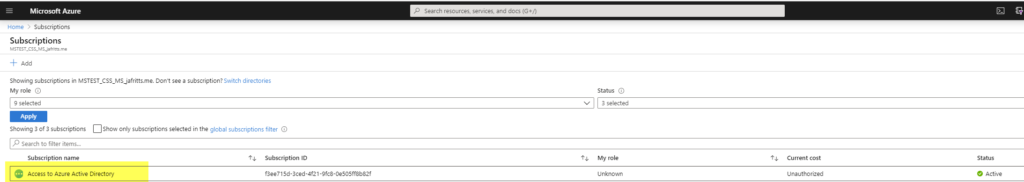
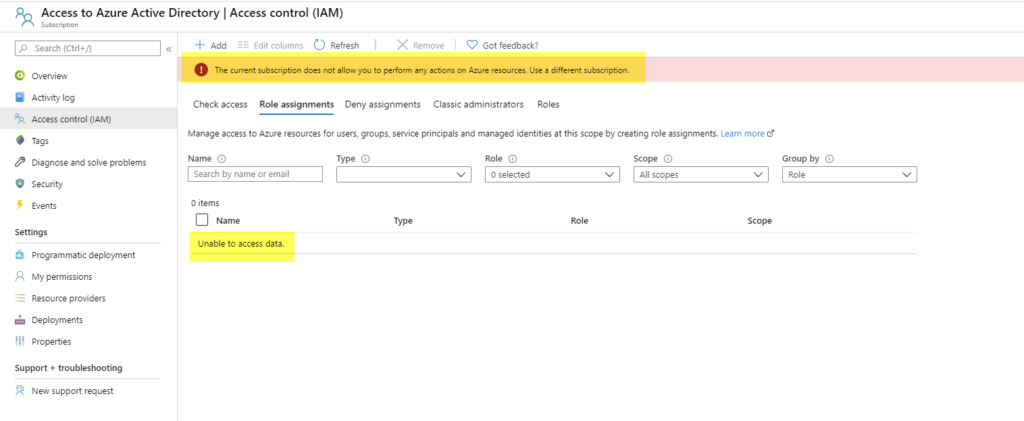
History of the Access to Azure Active Directory subscription
The “Access to Azure Active Directory” subscriptions are a legacy subscription type that are no longer used. They were used prior to the current Azure Portal (https://portal.azure.com).
At that time the classic Azure portal (https://manage.windowsazure.com) that was used to manage Azure Active Directory and other Azure resources only allowed access if the user had a Azure subscription associated to their user account. It utilized the classic Azure roles such as “Subscription Admin” \ “Billing Admin” \ and “Co-Administrator” only so you had to have one of these roles in order to login. It did not take into account Azure AD roles like Global Administrator etc.
This caused issues when the Azure AD admin didn’t have an Azure resource subscription necessarily, so these “dummy” subscriptions were created for such access.
You can read this blog post for a bit more history if you are interested: https://techcommunity.microsoft.com/t5/Enterprise-Mobility-Security/Azure-AD-Mailbag-Azure-Subscriptions-and-Azure-AD/ba-p/249661 which describes the need for these subscriptions and how admins would get one assigned to them when needed.
Today no such access subscription is required as we now separate AAD RBAC permissions (Global Administrator etc) and Azure Resource subscription RBAC permissions (Owner, Contributor, Reader etc) and do not limit user’s access to https://portal.azure.com.
How to delete the Access to Azure Active Directory subscription
If these subscriptions are causing you problems, or you would just like to cleanup your Azure environment from unneeded subscriptions you can get these subscriptions removed from your account by opening a support case and requesting the subscription be deleted. Unfortunately, as the errors suggest these subscriptions cannot be managed using the current Azure Portal.
These subscriptions do not host any data and removing them will have no impact to your Azure Active Directory tenant, data, users, groups, or other subscriptions.
Hope this helps someone!